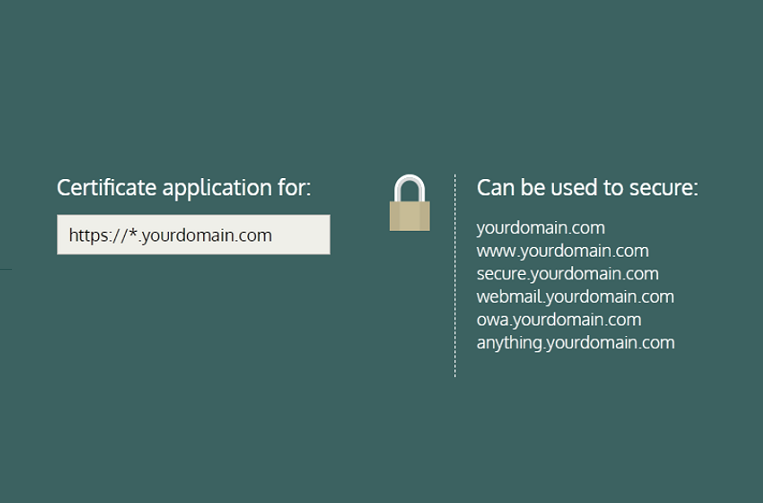
Table of Contents
Wildcard SSL Certificate used to secure main domain its unlimited sub domains.
Wildcard SSL certificate is not all that different from a conventional SSL certificate. It is an extension of SSL certificate that secures unlimited sub-domains along with the main domain at once.
While submitting the request to specify the certificate to all the subdomains, one needs to add an asterisk (*) in the subdomain area.
For instance, upon requesting a certificate for *.domainname.com, one can secure all the following domains:
- www.domainname.com
- blog.domainname.com
- store.domainname.com
You can install the same certificate on multiple servers for that, you can either copy private key on the an-other server or reissue SSL as many time and install reissued certificate on another server.
And so forth!
Have a look at this example of a wildcard certificate on https://developers.facebook.com (along with the asterisk: *)
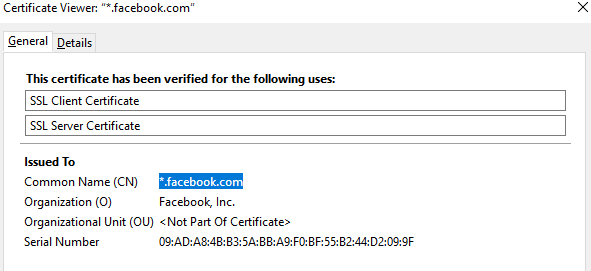
How to Set Up a Wildcard SSL Certificate?
Setting up a Wildcard cert is nothing out of the norm. You just need to follow two simple steps.
STEP #1 Generate a Wildcard certificate signing request (CSR)
- Before placing an order for your certificate, you will have to complete a certificate signing request (CSR).
- This will help the company whose services you are using determine everything they need to know to assign your certificate. It also tells them what are the domains that need to be secured.
- Remember, as mentioned before, don’t forget to add an asterisk sign to the main domain you would like to secure.
- For example: *.helloworld.com
STEP #2 Purchase Wildcard SSL Certificate
- There are mainly two types of Wildcard Certificate to purchase:
- Domain Validation: DV Wildcard SSL certificates are the easiest way to secure your main domain as well as your subdomains. On top of that, it is convenient to get and is generally issued under 5 minutes, without any hassle.
- Organization Validation: OV Wildcard SSL Certificates are perfect for every type of organization, be it small, medium or big. It is better suited to huge online networks, eCommerce sites, and so forth. It requires business-related documents to verify the business identity. The organization validation procedure builds your business reliable and allows vigorous protection across your site with all subdomains.
- Once the service provider issues the certificate based on the generated CSR, all the sub-domains with an asterisk will be duly secured.
- Here are the examples of the sub-domains that can be secured:
- blog.helloworld.com
- help.helloworld.com
- Here are the examples of the sub-domains that can be secured:
STEP #3 Install
- Once you have CSR, you need to configure SSL and pass through domain approval pro-cess.
- Once you get through this process, the certificate authority will send the certificate file that you need to install on the server.
- Now that you are through with the certificate, you just need to install it as you do usually. Also, another great thing about the certificate is that if you plan to add more subdomains in the future, they will be secured automatically. You don’t need to tweak or audit anything from your end.
Related Blogs
- How to Generate CSR for Wildcard SSL Certificate
- Install Wildcard SSL Certificate on Multiple Server
- Cheapest Wildcard SSL Certificate
